I was asked to fix a problem with an IMCE/TinyMCE/Drupal 6 for someone today. Basically, the upload button wasn’t appearing in the popup box when you click the image icon on the TinyMCE toolbar.¬¨‚Ć This has happened to me before, on Drupal 5.x, and was because I hadn’t given the relevent users permission to use IMCE, or configured IMCE to be used with TinyMCE.
In the new version of IMCE, the latter option is no longer available, and everything else was set up correctly. After much testing and searching, it turned out that the answer was to simply read the readme file that comes with the IMCE files. It points to this page here, with some PHP script to add to the current theme’s template.php file. And now it works!
Now, if anyone can explain why this is now necessary when it wasn’t previously, I’d love to know.
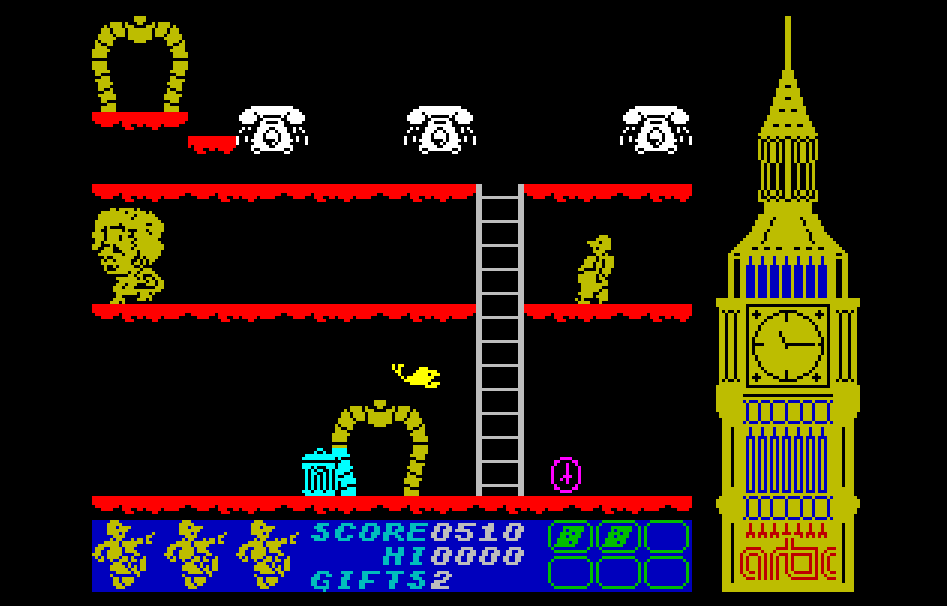
Thanks, deKay! You pointed me to the right place! Andrew.
Thanks mate!
I’ve worked all the time in Drupal 5 and now when using Drupal 6, I’m finding a lot of things that are done differently.
You saved me a lot of time. Thanks google!
Pingback: links for 2008-11-28 « /home/servrrockr
FckEditor does not appear in edit mode, any idea why that is? I have set it to Full HTML after upgrading to new Fckeditor version…
Have you re-enabled all the related modules? Have you checked the users have still got permission to use the module?
Did you upgrade just the editor, or just the module? There’s two parts to it, remember – the bit you get from the Drupal site (the module), and the bit you get from the fckeditor site (the editor itself). You may have uploaded the new module, but not re-uploaded the editor?
…or is this a sly way of getting a better Google pagerank? 🙂
Thank you deKay!
Have done the above. Must be another problem; somewhere in the back of my mind (yes far far back) I distinctly remember that I had a similar problem when I used to use tinyMCE, which you helped me with then! Any idea what I need to do? You have the same admin settings as me on http://www.staffroomproject.com by the by : ) .
P.s. Yes, that too.
By the way, I forgot to mention that I found a solution to the Error 500…I I added this snippet inside the .htaccess file and it solved the problem:
AddType x-mapp-php5 .php
It appears to have been a server issues (1&1) as many people came across the same issue.
More info here: http://innovativeict.blogspot.com/
Ok, weird. It appears when I create a new book page but not if I want to edit a book page…
Followed your suggestion to uninstall FCKeditor and reinstall it again and that worked – thank you!
I found that I had to clear the website’s cache at admin/settings/performance to make the uploader work. But now that it does work, adding images is so much easier. Thank you!