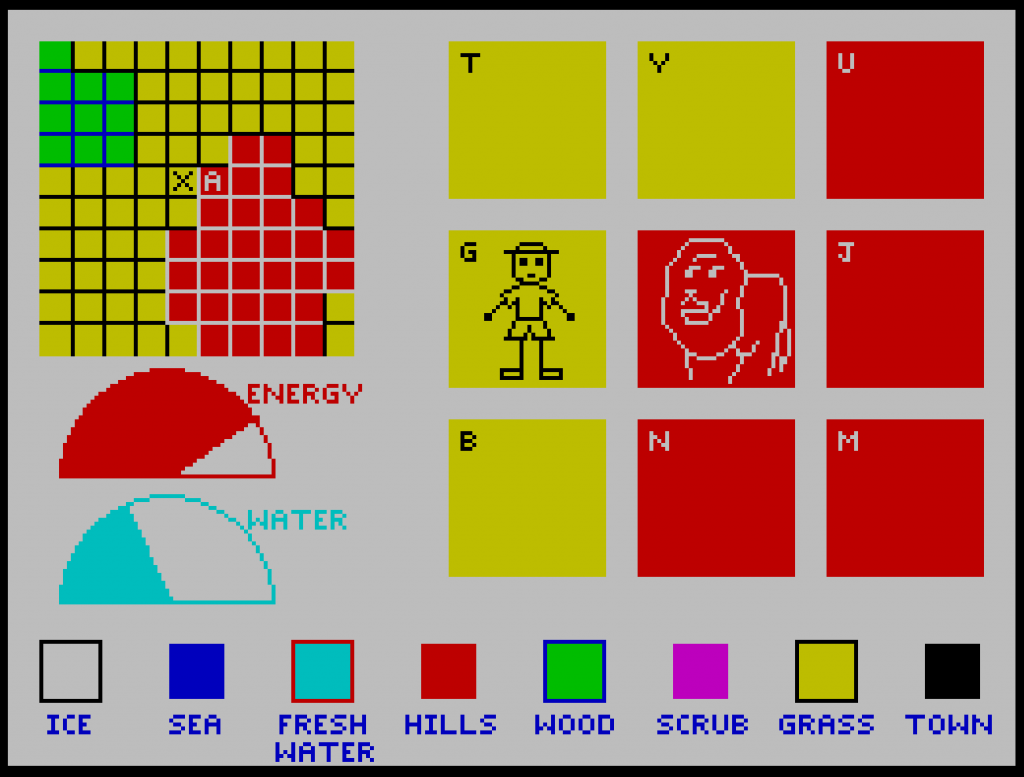You know when your parents bought you a computer because it would help with your homework? And after buying one they weren’t entirely sure how it would help with your homework, so they desperately tried to find something of educational value to use on your shiny new games machine? And how one of those things, if you got a Spectrum (which of course you did, unless your parents were stupid), was probably Survival?
Well, this is Survival.
To a seven year old, even one capable of reading the manual, it was incomprehensible. You move with TYUGJBNM? What do all the colours mean? Why do the Os and Xs keep moving? I don’t understand! It didn’t help that, as a seven year old, I had a black and white TV.
As an adult, I thought it would be more straightforward, and it is – thankfully. The aim is pick your creature, and then to simply stay alive for as long as possible. You can’t win as you’ll die eventually anyway, but you can stave it off by making sure you eat and drink as appropriate for your animal (that’s what the Os are), and don’t get hunted and killed by predators (the Xs).
As a lion you can eat everything, it would appear, but you must do so very frequently, especially if you stick to snakes and birds. A zebra will keep you going a bit longer. You’ll need to avoid hordes of dentists, though. Dentists are less of a problem to mice, but snakes and hawks are. The game seems easiest to play as a hawk, so you may want to choose that as your starting class.
It’s basically the same game as Tokyo Jungle, only with no bells and a complete lack of whistles. Probably.
Here’s a link to the manual on WOS, which you’ll need to look at before you play. I suggest you press K in-game to bring up the legend, and remember to press P to pause (and C to continue) when necessary because it all plays out whether you move or not, despite its turn-based appearances!
[includeme src=”http://torinak.com/qaop#l=https://lofi-gaming.org.uk/tools/speccygames/SURVIVAL.TAP” frameborder=”0″ width=”440″ height=”330″]
Controls are: TYUGJBNM to move, Space to wait, and Caps-Shift (that’s the left shift key in the emulator) and A to restart.
The emulator used is Qaop/JS – a rather spiffy HTML5 Spectrum emulator.