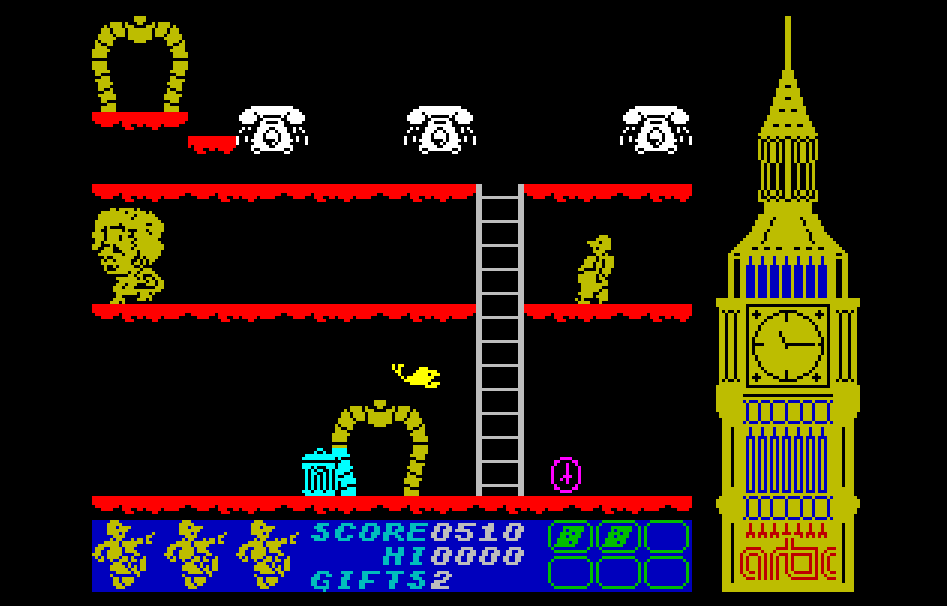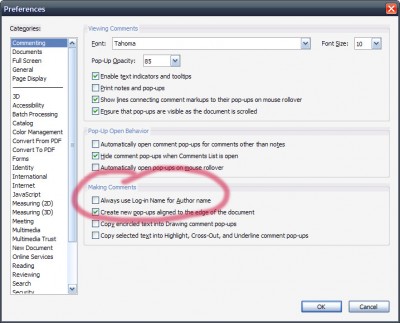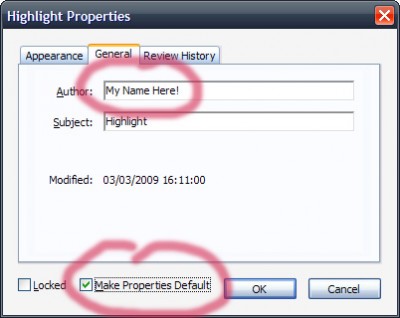I’ve recently started using Acrobat (yeah, about 14 years late) to annotate PDF files, and it has been irritating me that whenever I highlight something, Acrobat decides to add my Windows logon name as the “author” of the highlight. Since this logon name has no resemblance to my actual name, it’s effectively useless.
Helpfully, Adobe don’t make it easy for you to change it to read something else. After much playing about, however, I figured it out:
Firstly, you need to untick the “Always use log-in name for Author name” box from Edit > Preferences > Commenting:
Next, you need to highlight something (or find something already highlighted) and right click it. You can then choose Properties, and then you’ll be able to change the author name:
Remember to tick “Make Properties Default” before you click OK, if you want this setting to stick forever!