Horror of horrors this morning: the wireless on my MacBook disappeared. It didn’t get physically removed, it just… vanished.
The icon I have on the menu bar just kept saying “No Airport Card installed”. I thought two things: either it’s physically fried, or my daughter’s “tinterneting” (that is, banging the keyboard) has made it pop loose. Both would require a dismantle, and it isn’t a job for the impatient.
Thankfully, there was another, less intrusive, thing to try first – zapping the PRAM.
Turn off the MacBook, then turn it back on and hold Command-Option-P-R. Keep them held down until you get three startup chimes, then let go.
As if by magic, the card “reappeared” and all is well with the world once more!
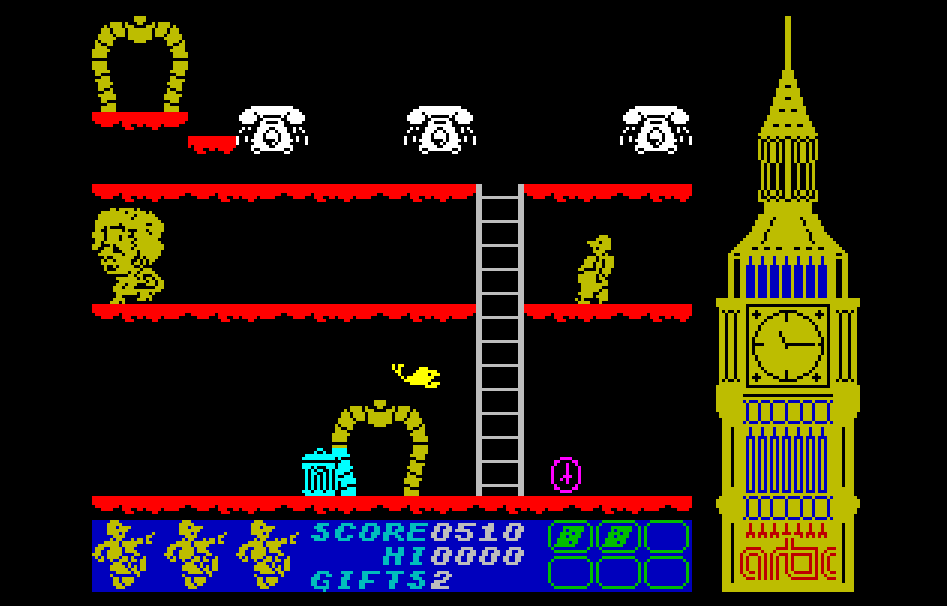
i actually love you! that just happened to me this morning and i almost died!! thanks so much