 I got Super Mario Maker for Christmas, and soon set about creating some utterly fantastic levels with it. Sadly, they were all lost in the New Year’s Eve Mario Level Fire, so you’ll have to make do with the other creations instead. I’ve some listed in this blog post over here.
I got Super Mario Maker for Christmas, and soon set about creating some utterly fantastic levels with it. Sadly, they were all lost in the New Year’s Eve Mario Level Fire, so you’ll have to make do with the other creations instead. I’ve some listed in this blog post over here.
Mostly, though, I’ve been playing other peoples’ levels, which is frankly the only other thing you can do with the game. There’s no “story mode” or anything, so it’s user generated content or create user generated content. There is a set of levels collected together to become a sort of “new” Mario game, but it’s actually just user levels randomly picked that you play one after another.
 Each level has a difficulty rating, seemingly applied based on the number of people who managed to complete it, and there are three levels of difficulty you can play through in this random level story mode thing, with a set number of lives with which to try and make it to the end. It’s fun, but invariably due to the random nature of it, you’ll get some terrible levels thrown in. Thankfully, you can skip them and they’re swapped out for another level instead.
Each level has a difficulty rating, seemingly applied based on the number of people who managed to complete it, and there are three levels of difficulty you can play through in this random level story mode thing, with a set number of lives with which to try and make it to the end. It’s fun, but invariably due to the random nature of it, you’ll get some terrible levels thrown in. Thankfully, you can skip them and they’re swapped out for another level instead.
You can also just pick and choose other players’ levels, either by using a code to look them up, or following some of your friends or favourite creators. It’s this second option that I’ve mainly been doing when playing rather than creating.
 The actual creation side of things is as simple as you’d expect from Nintendo. Drag items from the toolbox onto the play area, and that’s it. Shake items to modify them (e.g. green koopas become red) or feed items mushrooms to make them larger. Add wings to things to make them fly, put them in pipes to make the pipes spit them out, and combine or stack items, blocks or baddies for other, sometimes unexpected, stuff. You can change the theme of the level, swapping between Super Mario Bros, Super Mario Bros 3, Super Mario World and New Super Mario Bros U tilesets, and configure it to be a grassy level, underground, an airship level, and so on just by clicking a button. It’s very easy.
The actual creation side of things is as simple as you’d expect from Nintendo. Drag items from the toolbox onto the play area, and that’s it. Shake items to modify them (e.g. green koopas become red) or feed items mushrooms to make them larger. Add wings to things to make them fly, put them in pipes to make the pipes spit them out, and combine or stack items, blocks or baddies for other, sometimes unexpected, stuff. You can change the theme of the level, swapping between Super Mario Bros, Super Mario Bros 3, Super Mario World and New Super Mario Bros U tilesets, and configure it to be a grassy level, underground, an airship level, and so on just by clicking a button. It’s very easy.
Sadly, to actually get to do all these things, you have to unlock all the modes and items, and doing that is a combination of using everything already available and placing lots of items. You have to spend a couple of hours just placing objects in order for the game to allow you the full freedom it can. I understand Nintendo trying to ease you in, but why there’s no “OK, I’ve played Mario games before – skip to the end?” option, I don’t know.
 A minor complaint, but understandable when you consider how easy it is to flip between game types, is the physics. Mario jumps around like he does in New Super Mario Bros U, which is great. Only his physics are the same in a Super Mario Bros level too, and a Mario 3 level, and in the original games they didn’t all handle the same at all. I realise why this is done – you’d probably have to redesign a level to accommodate different jump heights or run-up distances every time you swap theme – but it’s a shame you can’t have “original physics” as a choice. After all, each Mario in each theme has other differences anyway, as Mario U call wall jump, and Mario 3 can pick up feathers to fly.
A minor complaint, but understandable when you consider how easy it is to flip between game types, is the physics. Mario jumps around like he does in New Super Mario Bros U, which is great. Only his physics are the same in a Super Mario Bros level too, and a Mario 3 level, and in the original games they didn’t all handle the same at all. I realise why this is done – you’d probably have to redesign a level to accommodate different jump heights or run-up distances every time you swap theme – but it’s a shame you can’t have “original physics” as a choice. After all, each Mario in each theme has other differences anyway, as Mario U call wall jump, and Mario 3 can pick up feathers to fly.
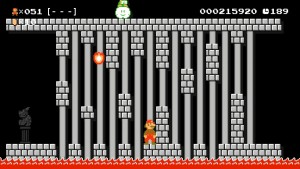 That aside, it’s a great little package. Something “create your own levels” games often become is tiresome as your imagination fades, but when you upload levels for others to play – and get feedback from – this adds something, and coupled with the breadth of ideas from other creators (you’d think by now Mario ideas had been exhausted: It would appear not) you’re constantly exposed to new gimmicks, set pieces and ideas to add, modify or combine for your own levels.
That aside, it’s a great little package. Something “create your own levels” games often become is tiresome as your imagination fades, but when you upload levels for others to play – and get feedback from – this adds something, and coupled with the breadth of ideas from other creators (you’d think by now Mario ideas had been exhausted: It would appear not) you’re constantly exposed to new gimmicks, set pieces and ideas to add, modify or combine for your own levels.

