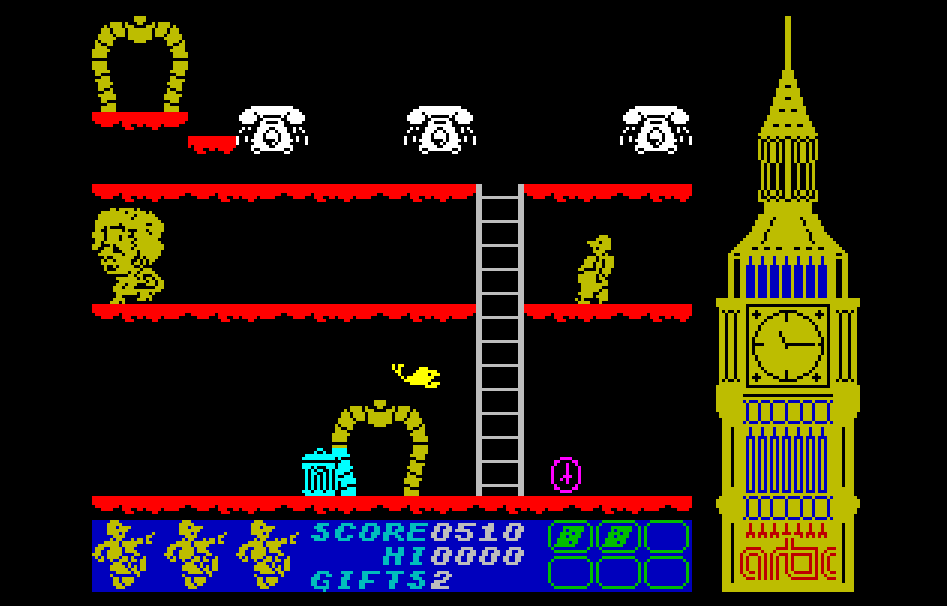Fairly recently, Microsoft added a “feature” to Live Mail (formerly Hotmail, remember that?). It’s a feed of all your “social” activity, called “Messenger Social”. I’m sure it’s lovely and all, but in a school where we block everything to do with Facebook and MySpace (remember that too?) and all other fun stuff like it, but still allow web-based email, it causes us a problem.
How do we block just this bit of Live Mail? You’d expect that just filtering the sites it draws the information from to work, yes? Well, no. Microsoft picks that up for you, then passes it down the Live Mail “pipe”. That’s right – it’s working as a proxy, which is something else we block.
After some testing, we were a bit stumped. So I thought I’d ring Microsoft and ask them. Which is where the fun starts. How do you contact them? I could post a message on their support forums, but I couldn’t find a suitable one. Besides, I have a phone here (remember them?) and it would be quicker to explain using that. Looking around the Windows Live Mail Help site, I couldn’t find a phone number, anywhere, and even clicking a link to “Contact us by email or phone” didn’t actually reveal an email address or phone number. So I rang the generic Microsoft Helpline, in the hope I’d be able to at least find out who I was supposed to contact.
They gave me a number for “MSN Support”, so I rang them.
I tried to explain what I wanted. “There’s a feature on Live Mail where it now lists updates from social networking sites such as Facebook and MySpace,” I said. “I’d like to know how I go about blocking these from appearing using my filtering proxy server”. The guy I spoke to asked “What is your MSN account name?”. “No, you don’t understand,” I replied, “I don’t have an MSN account. I’m calling about something related to Live Mail and how I block a section of it for everyone who uses my network.”
He again asked for my MSN account. I again told him this wasn’t relevant. I explained again, using different words. He appeared to understand, but then “So what is the MSN account of the person you need to block?”.
I explained, again. He told me I need to go into my account settings. I pointed out, again, this isn’t what I was asking and explained again. And again. And again. Then he asked for my MSN account name. Again. Gah!
After yet another explanation, it became obvious that he wasn’t even aware of the new Social Messenger features of Live Mail. I explained what it was and what it looked like. “Ah!” he said, “I know what we can look at then. Please open your Internet Explorer browser.”
Normally I’d take exception to the assumption I even had IE to use (I’m normally a Mac user) but I happened to be in front of a PC so I thought I’d humour him. “OK,” I said, “I’ve opened it.”. “Please click on the File menu…” he said.
“I’m using Internet Explorer 8,” I said, “and there’s no File menu”. Yes, I know how you can put it there or access it, but by default it’s gone. “Yes there is,” he said, “up in the top left”. There was some discussion about what IE8 is, and how it wasn’t the same as IE6 and how the File/Edit/View menu bar is no longer there. He was quite adamant it was, and that somehow I’d lost it.
“OK,” he said, finally, “hold the left Alt key down”. “Right, I’m doing that – now what?” I asked. “Can you see the File menu now?”. “No. Of course not.”. “OK, I think I need to put you through to Windows support”. Of course, I can’t see them helping, but this guy wasn’t either, so what the hell.
I was put on hold for a while, after which a recorded voice came on telling me I could say various things and I’d get put through to various departments. With hindsight, I should have said “Steve Ballmer”. The menu just kept repeating options that weren’t relevant to me, so in the end I said “Please may I just speak to a live human being?”, which appeared to be the Konami Code of the phone system as I was magically transferred to a real live actual man.
A man with an American accent.
“How may I help you today?” was his question. I replied with “I very much doubt you can, as I’m pretty sure I’ve been put through to you incorrectly, but lets try anyway, shall we?” and I explained the situation again.
“So, are you a US or Canadian customer?” he asked. “No.” I responded. “Sooooo, which are you? US or Canada?”. This was going well. I explained what had happened. Who I’d spoken to. The circles I’d gone round in. The sheer futility of this now hour long phone call. He sympathised (or rather, being from over that side of the pond, sympathized) but said he couldn’t help as I wasn’t a US or Canadian customer. He did, helpfully, find me another phone number I could call for help in “my region”. Sadly, this was the same number I’d rung initially.
Sigh.