Infrequently, I find myself needing a games controller for something. I don’t often play games on my Mac (or in Windows on my Mac), nor do I on my iPhone, and every so often I’d like to with a decent, wireless controller. I have numerous pads around the house that are wireless, including PS3, PS4, Xbox 360, Wii, Wii U and Gamecube controllers, but I always have niggles with using them on other devices.
For starters, the 360 pad needs a dongle in order to talk to something other than a 360, and its dpad (the main control method I’d use for the games I’d want to play) is utterly dire. The Wii remote pairs with my Mac (or Windows on my Mac) fine, but obviously has few buttons. I could connect a Classic Controller to it, but that’s hassle. Although the Wii U Controller Pro supposedly syncs via Bluetooth with Macs and PCs I simply couldn’t get mine to do so, and like the PS3 and PS4 pads, it gets used for it’s designed purpose so often I’d need to do the resync dance after every Mac/PC gaming session. I have a third party PS3 pad which refuses to work with anything other my PS3 too, and it has a broken shoulder button anyway so that’s out.
Then, with the news of a Raspberry Pi 3 on the horizon, which I wanted to get to use as an emulation box, I decided to get a dedicated wireless controller for all these non-console devices. With some research, the 8Bitdo FC30 Pro seemed to fit the bill. Just look at it, for starters. Who wouldn’t want a controller that looked like that?
It’s Famicom coloured with a great dpad and fire buttons (with the correct ABXY layout), analogue sticks which are clickable, and two buttons on each shoulder. With Start and Select too, it has everything (except analogue triggers) needed for pretty much any console game regardless of format.
There are also a couple of extra buttons, Power and Pairing, for turning the pad on and off and resetting the Bluetooth pairing settings. In the curve of the pad are housed two status LEDs, which change colour or flash to denote different settings and whether the pad is synchronised with a device or not. Finally, a micro USB socket provides a connection to both charge the battery and use as a wired controller.
Unlike most Bluetooth controllers, the FC30 Pro has a number of different modes to allow it to be used with a variety of different devices. They’re chosen by holding a different button while turning the pad on, and have settings for Xbox 360 pad emulation, Bluetooth keyboard emulation, the ability to function as an iCade controller (for iOS, for example), and even touch screen emulation for Android devices. The latter requires a free Android app to configure it, but I’ve not tested it as I don’t have an Android device. The FC30 Pro even has a mode that works as a Wii remote for use on a Wii and a Wii U. Unfortunately, I couldn’t get it to sync with my Wii U, but it appears it should show up as a Classic Controller and thus work with any game that supports those.
I did manage to test it with several other devices, however. I used it in iCade mode with my iPhone, where syncing was easy and it “just works” in both Sonic the Hedgehog and Firebird Spectaculator. If it works with those, it should be fine with any iCade supporting app. One thing to bear in mind is that an iCade controller is essentially a modified Bluetooth keyboard, so if you’ve a FC30 Pro (or any iCade-simulating device) synced with your iPhone, the iOS keyboard may not always appear on screen. It’s a pain, but not a fault with the FC30 Pro.
Working as a standard Xbox 360 pad is only possible via Bluetooth on a PC. If you want to use it like this on a Mac you have to plug it into a USB port, which is a shame. You may need Xbox 360 pad drivers on a Mac too, which aren’t provided with the FC30 Pro but they’re standard for all Xbox 360 pads and easily available. Once set up in either of these two configurations, the pad just appears in-game as a normal Xbox 360 pad as you’d expect. However, because the Xbox 360 has the ABXY buttons the wrong way round, you need to mentally adjust that they’re backwards when using your FC30 Pro! There are also no analogue triggers, but that wasn’t an issue for the games I tested.
Another sync mode the pad has, is Bluetooth keyboard. Each button acts as a different key on a keyboard, making it ideal for use with emulators. On the Mac I use OpenEmu, and in there it was simply a case of configuring keyboard controls and then pressing the buttons on the pad as necessary. Initially, I did the same on EmulationStation on RetroPie for the Raspberry Pi 3 (it came out just after my FC30 Pro arrived!), until I realised that it actually supported Xbox 360 Joystick mode just fine. It’s a perfect controller for emulators in either of these forms.
There’s also a mode to enable the FC30 Pro to work with a Retron 5. I don’t have one, mainly because the controller it comes with is terrible, but if this mode works as I’d hope it’s another big plus for the pad. And now I might need to buy a Retron 5.
Available from 8Bitdo is the Xpad configuration tool for Mac and Windows, which lets you translate the buttons on the pad to keys on the keyboard. It’s great for those games or emulators which have keyboard inputs but you can’t redefine them. Initially I thought you could save this configuration to the pad itself but you actually have to have the Xpad utility running all the time for the translation to work. In reality this doesn’t really matter, and you can have different profiles stored for different games, which is handy.
Importantly, how does the controller feel to us? Thankfully, excellent. Its build quality is close to that you’d expect with an official pad. All too often third party pads have off-centre sticks, wobbly dpads or mushy buttons, but those on the FC30 Pro are responsive and clicky in all the right ways. I’m not a superhuman lag detector like many people seem to be, but I certainly didn’t notice any. The creators seem committed to creating a quality product, and firmware is frequently updated to add more features: Wii compatibility, although non-working for me, was only added recently for example.
There’s a thread on the official forums about issues in the past with analogue stick deadzone, and the developers (with help from a customer) changed the way in which it worked, so they’re clearly keen to continue supporting and improving their products.
Overall, it’s an impressive bit of equipment. It’s flexible in use with its many different modes, feels good to hold, although is a little smaller than you might expect, and the battery life is impressive: I haven’t timed it but one charge lasted at least eight hours. At £30, it’s cheaper than most new controllers and well worth the investment. It comes professionally packaged too, in a great 8bit pixel themed cardboard box with little box compartments inside for the USB cable and, for some reason, a keyring and an adhesive hanger (presumably for hooking the pad onto your monitor or something). I can definitely recommend it.




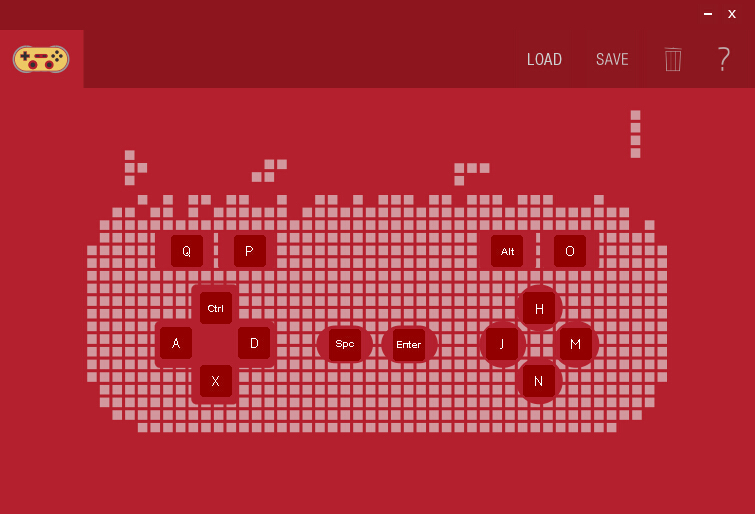

Hey deKay, the keyring thingy is a stand for your smartphone. A damn good one to, as it also fits around your middle or ring finger at any angle for securely holding your phone.
Pingback: A Big Fat Squizz At The Year: Part 1, My Posts - deKay's Blog